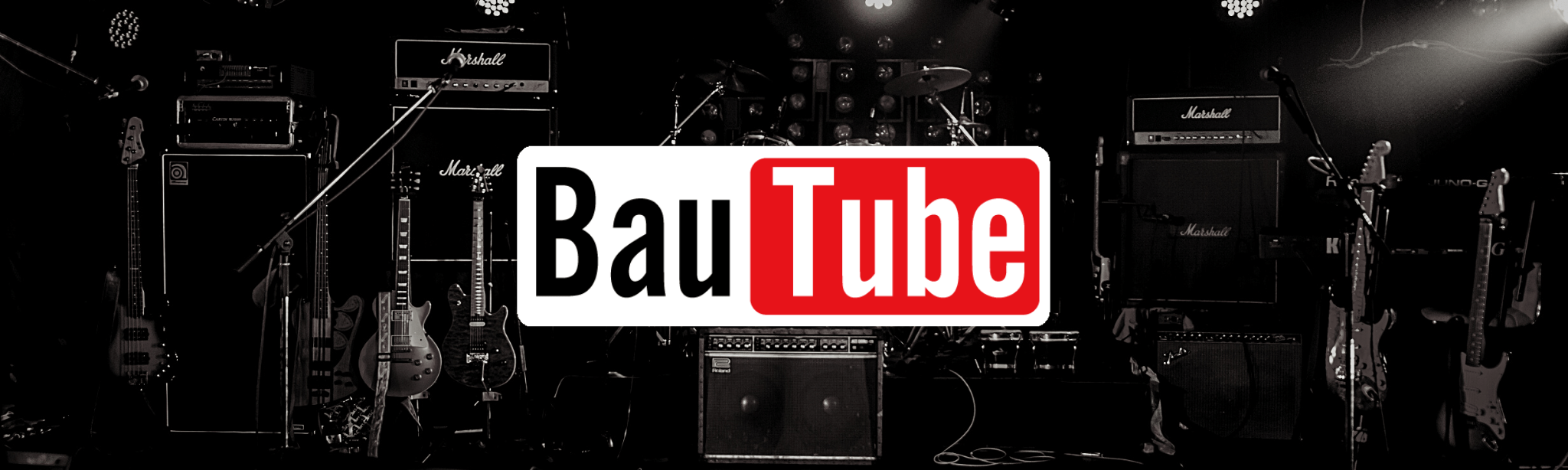Bauhaus video livestreams are broadcasted through YouTube and include chat interactivity. Before purchasing a ticket, please make sure that your system is compatible.
If you watch the livestream from your smartphone or tablet, please download YouTube App to be able to use the chat function (iPhone: download YouTube on Apple App Store – Android: download YouTube on Google Playstore).
If you have YouTube on your TV, using the mobile YouTube app will also make it easier for you to display the video on your TV after having accessed it from your smartphone (read this to know how to connect your mobile device to your TV).
Recommended operating system version
- Smartphones & tablets:
- iOS: Ver. 11.0 or later (compatible with the newest Safari app)
- Android OS: Ver. 5.0 or later (compatible with the newest Google Chrome app)
- Computers:
- Windows 7 or later (compatible with the most recent version of Chrome, Edge or Firefox)
- MacOS X 10.7 or later (compatible with the most recent version of Chrome, Safari or Firefox)
If you can read the video below, your system is compatible.
Internet Connection
- If you lose connection to the livestream during the event, you can re-enter the venue by using the QR code on your e-ticket or visiting again the main access page of BauTube at rockbarbauhaus.com/bautube (you may have to enter your livestream password again).
- Bauhaus livestream is broadcast in HD and is filled with highly explosive rock energy. A stable, unlimited, high-speed internet connection is highly recommended to enjoy the show.
- If you access the livestream by Wi-Fi, it is recommended to turn off Wi-Fi on other nearby devices to ensure maximum bandwidth.
- Crowded areas where wireless connection bandwidth tend to be lower are not recommended.
How to purchase tickets
- Tickets can be purchased from Bauhaus Online Shop and on the announcement page of each livestream, available in the news section of our website.
- All payment methods accepted in our shop are accepted to purchase livestream tickets, including PayPal, Credit Card, bank transfer…
If you did not receive your e-ticket(the email including URL and Password)
- Upon purchase and after validation of your payment, an email including the link to livestream viewing page and its password is sent to the email address you entered at checkout. If you have not received this message, please check your spam folder.
- If you still can’t find your email, please contact BauTube Support as soon as possible.
Copyright
- The audio and video from the livestreams are copyrighted to Bauhaus.
- Recording copyrighted audio and video is forbidden by law.
- We may take legal action if any audio or video from the livestreams is distributed without our permission.